Migrer un parc WindowsCE vers Android en sécurité ?
Cost-effective, gradual migration strategies
Since the beginning of 2018, Microsoft has announced the end of its operating systems for Windows CE / Embedded / mobile terminals. There is no longer any future for this system, which has been largely supplanted by Android since 2018 for most manufacturers.
Migration to Android is essential.
How do you migrate a fleet of Windows mobile machines and their applications when one of the following situations arises?
- a project to add software or a new function,
- replacing machines that have broken down, without stopping everything?
How can you make Windows Mobile/CE applications Android “compatible”, while maintaining a high level of security?
Mobile operating systems panel and the announced end of Windows systems
A few years ago (2008), Windows CE and Windows Mobile (later Windows Embedded Handheld) offered the functionality and features required for professional deployment, Apple had just introduced its first iPhone®. Google had acquired Android™ a few years earlier and had yet to bring a phone to market.
Customers currently running applications that require a legacy Microsoft operating system (Windows CE 6 or Windows Mobile/Windows Embedded Handheld 6.5) are facing the end of support for their platform.
Mainstream support, which includes regular updates, is no longer provided for these two systems. Extended Microsoft support (resolution of security issues) ended in early 2018 for Windows CE 6 and in early 2020 for Windows Embedded Handheld 6.5.
Once these dates have passed, vendors can no longer provide patches if a vulnerability or error is detected in Microsoft’s code.
What’s more, almost nobody can develop on these systems, as Windows 10 and 11 no longer support USB connections and synchros with Windows CE / Mobile!
As of July 1, 2021, we are no longer developing new applications for Win CE!
Customers are currently faced with decisions to migrate to more modern, supported systems; let’s deal first with the choice of target system between Android and iOS.
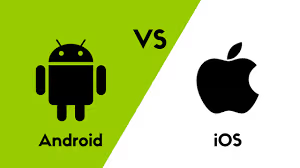
Choice of target system: Android or iOS ?
Apple has created an ecosystem based on a single hardware offering, its own, but with no laser scanning system, no Rfid (apart from NFC) and no ruggedized handsets: this choice is therefore unsuitable for the industry;
So Android remains.
We had developed under Windows-CE and Windows Mobile, and we understand these obsolete systems:please don’t hesitate to tell us what you need: a copy of a pencil drawing of the interface, examples of interface files, a video of an obsolete WindowsCE or Windows Mobile application will be enough for us at first..
Replacing defective Windows terminals by the unit: a strategy proposed in 2018 with Productivix
it’s clear that if these ruggedized terminals are made to last a decade or so, it’s certainly not a good idea to replace defective terminals with the same ones: in this case, the best strategy is to find terminals that can switch from Windows operating system to Android during their lifetime (non-reversible and carried out by the manufacturer).
With Productivix, integrator of several major brands, you had several choices, to be studied together, which enabled you to keep your accessories, these machines are no longer available at the time of this update (2023).
In any case, you can buy Android terminals from us or second-hand elsewhere: we can guarantee you professional, functional, high-performance and secure Android developments.
Adding functions or ready applications (for Android) to a Windows mobile application park: strategy proposed by Productivix before June 2021
Your situation is to ask yourself the question of adding an application to a Windows (CE / Embedded) fleet scheduled to change to Android in the near future.
Alternatively, we can build the application for Android/Windows CE/Mobile, and provide you with versions for your Androids at the time of the changeover, without having to redo the whole thing! (valid until June 2021)
Job security for Android terminals delivered with Productivix mobile applications
We can add several levels of security to our professional ruggedized terminals.
1/ Security intrinsically linked to the choice of terminal
if you choose a terminal without GMS (Goodle Mobile Services), it will be possible for the user to install our applications over the network without a USB cable; (you can also use USB).
2/ Security when changing settings or accessing installation menus: security screen / “kiosk “.
To prevent the user from accessing the device’s administration menus, we install a parameterized security screen on request, which prevents the user from accessing any application other than the one you want him/her to. This function is manufacturer-dependent.
3/ Security access to internal networks: encryption
Data passing over networks (Wifi, 4G) is encrypted between the gateway and the terminal: exchanges cannot be eavesdropped on.
4/ Extreme: if you don’t want the terminal to use internal networks.
For example, for banks that don’t want the terminal to use their networks, we develop “offline” applications with data retrieval from one of our file servers linked to a download API: the customer retrieves virus-free files (csv/txt files) with transaction authentication.
Don’t say you don’t have security! Contact us for targeted explanations of your needs!
