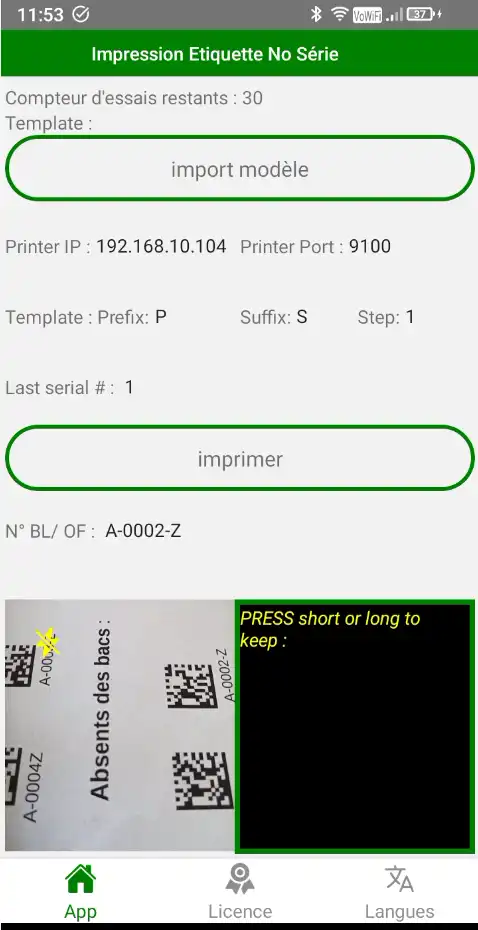serial number barcode label printing app
At the end of the production line, for incoming labeling: mobile app that answers the question: how can I add a label with a different serial number to each product with its barcode using my cell phone?
Native mobile application for printing efficient serial number barcode labels:
The operator presses the “print” button each time he has a new valid product in his hands, and a label is printed with the next serial number. If he exits the app, the number is saved, and when he returns, there will be no duplicates.
A batch number (like a BL) can be scanned or entered manually at the start of a run: it will be printed as a barcode or in plain text on the label, depending on the model.

example labels with unique serial number and batch/order number
Possible settings for this barcode printing app:
Serial number format can be configured:
- increment step (standard +1)
- prefix: string before serial Number,
- suffix: string after serial Number,
- start number of next label
The label template is easy to customize: your ZPL printer comes with formatting software: replace the serial no. with “PRX1” and the batch no. with “PRX2”, print on a file (.prn), transfer it to your Android smartphone and select it with the button on our app.
The address of your printer on the same IP network can be changed: the printer must be in ZPL, it accepts data on port 9100 normally.
Printer
ZPL, must be on the same IP network (wifi or Ethernet) as the terminals - we can also supply you with the correct printer and consumables.
Combinable options :
- enter logins
- keep logs / print history
Ask us for the test app loading link.
You already have an Android smartphone and would like to try out this mobile application module ?
Android app (Apk) provided on Productivix private repository, on request - link and loading QRcode provided To install it, read here
Quantitative test limit displayed according to modules, over 30 days. Qualification customer call before shipment.
Do you have a similar need? Don’t hesitate to tell us what you need: a copy of a pencil drawing of an interface, examples of interface files, a video of an obsolete software program in action will be enough.
Barcode Printing
Retail
Logistique,transports,SCM, production
Categories :
Industries :