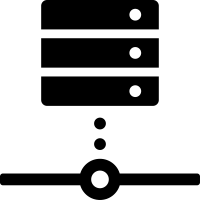also known as “partially disconnected” mode, “offline first”, offline work.
Do your mobile employees find it difficult to work and scan offline, with connections breaking down or slowing down data entry? Do they lose data when their connection is interrupted?
If so, this page and this mode are for you!
The offline mode allows you to work quickly with a lot of data on intermittent networks, i.e. with a network at the start and end of the mission to exchange data with the servers, and no network during the data entry mission.
This offline mode also makes it possible to save or dispense with mobile data subscriptions from network operators if you don’t need “real time”, or for costly wifi coverage installations inside or outside industrial or logistics buildings.
In this mode, the functions and power of terminals and smartphones are used to the full, with few network.
“Offline 1st” solutions
Connectivity is much more than just coverage, and is not enough for high data rates or multiple fast accesses. It means being able to carry out one’s tasks everywhere, all the time, and this requires the addition of software capabilities in the terminals. And that’s exactly what Productivix and its specific mobile applications can help you achieve.
Here we explain the definitions, the savings for the customer, the structure of our developed mobile applications, its offline I/O working mode with a database server, and the benefits for both user and customer.
You can be “on line” in the classic way == “online” and also in a so-called disconnected mode or “offline”,
Online and Offline mode definitions
Online / on-line mode = synchronous, permanently synchronized, requires constant connection to the network and data server, and to the application, which is a web application on the server as well. Without connection, or with the slightest interruption, immediate data is lost and the input process interrupted. The terminal is used as a simple screen, its memory and processor virtually unused.
Off-line = asynchronous, another term used is “loading/unloading data”. An application mode that collects data from the server for a mission in the near future, depending on the working context; a mode that then collects and stores the data collected by the user on the mobile machine, then, when the network is present, returns the completed data to the server with other basic data for the next “mission”.
Offline 1st" (or “offline first”) mode is a behavior where the program is designed to work disconnected by default, and if there is a connection, to synchronize what remains to be done in real time: the best of both worlds!
Example of savings made by an SME on its Wifi infrastructure thanks to offline first mobile applications
The company studied is in the mechanical sector, and has inventories in a remote location, filled with metal that screens radio waves (metal shelves, large metal parts, frames and cladding).
The company wants to use a ruggedized mobile terminal (barcode) to check out and inventory stock.
The classic editor_ will offer mobile terminals, with the proviso that the installation must provide total Wifi coverage of its stock. Access to the application is via the terminal’s web browser, so it’s synchronous: the application responds as long as there’s a network. The amount of metal means that the number of antennas and the power to be installed must be significant to cover the area. The slightest failure of the network in a corner, for example, will prevent correct capture.
With our offline solutions, we can avoid having to cover the entire stock, and instead install a single wifi hot-spot located at a key access point, such as the coffee machine or checkroom. This point will make it possible to come back to synchronize and upload data entered, and to work without a network most of the time.
Example of faster data entry on an offline picking line
The customer installed 5 barcode terminals for intensive order picking. The first version he had developed himself was online, to simplify things: the wifi link couldn’t keep up, and the application’s response time was heavily impacted by network conflicts on the wifi point: operators often had to wait for the application, which slowed down their work.
The solution was to develop an application in offline mode, with the maximum response rate being that of the operators, not that of the application.
Example of a carrier’s data subscription savings on 10 parcel receipt entry terminals with offline mode and potentially more terminals
The courier has parcels to drop off, recording GPS positions and possibly the customer’s signature. He only needs the data the next day. The offline data transmission mode as soon as a Wifi terminal (home, office, bar, restaurant, hotel) is sufficient for him: he has saved 10 mobile data subscriptions per year.
If he hadn’t needed the GPS position in his applications, he wouldn’t have had to use 4G terminals but Wifi termianux alone, and that’s another saving on hardware.
Structure, architecture of an Android smartphone, barcode or Rfid terminal and impact on Offline mode
To better understand the advantages of Offline 1st mode, we need to explain the technology a little further.
A barcode (or Rfid) terminal has at least the following hardware, inherited from the smartphone by the way:
- a microprocessor and its operating system (currently mainly Android) to run the designed programs
- volatile memory for working,
- permanent memory for battery-free storage of data tables between work sessions,
- a battery,
- a screen, usually touch-sensitive,
- WiFi network,
- a scanner, whether barcode (1D or 2D, or Rfid or both) for faster, error-free data entry: advantages of ruggedized terminals with scanner
- optional :
- a physical keyboard (real keys)
- USB connection
- data network and 3/4G telephone system,
- sensors: NFC, temperature, GPS, gyroscope, etc…
The terminal’s operating system has one feature of particular interest to us: a lightweight, embedded database management system called SQLite, which is SQL-compatible. This means the application can query its local data just as it would on a server, but without the permanent network. The terminal displays a mini-image of the remote server’s database.
How does Offline mode work? also known as offline mode
For example, you want the user to see the designation of the scanned item.
The item table with the scanned code and its designation must then be loaded into the terminal from an area with a wifi or 4G network, and the terminal must be able to store this partial image of the server database - in our example, the item table.
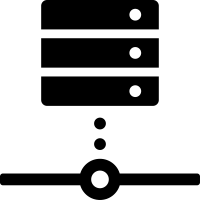
Offline mode: data is stored on the terminal
Once this data has been loaded, the user and his handheld can set off on a field tour and work with the included application, without needing the network, if there is one at all (imagine underground or in the mountains).
If scans and data entries are fast and query the terminal’s on-board database, you’re not dependent on the network, but on the local power of the handheld terminal.
Let’s imagine that this is an application for listing fire extinguishers, which are part of the on-board items, and that we need to add data such as GPS position and the date and time of their visual inspection. These censuses are therefore entered in another table (let’s say " Surveys “).
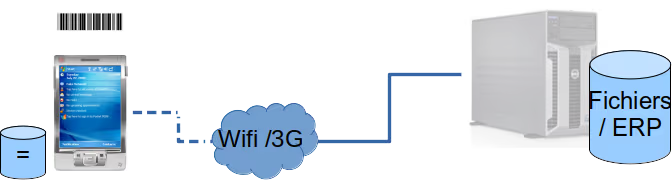
Offline synchronization allows you to work with a lightly-covered WiFi network
If the scans and data entries are fast and query the terminal’s on-board database, we don’t depend on the network but on the local power of the handheld terminal.
In the meantime, the item table on the server has been supplemented with another new item by another user.
Once the tour is over, the user returns to the networked area (Wifi or Ethernet cabled emptying pit) and restarts a synchronization.
The terminal’s Surveys table is emptied into the server’s table, and the terminal’s item table is populated with the new item.
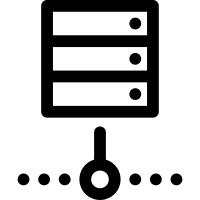
Online mode: data synchronization
These start and finish synchronization rules are, of course, programmed or based on network presence detection.
In offline mode, only modified data is transferred over the network, i.e. very little, while in online mode, the data exchanged is that of the application’s appearance (screen) plus all the data: i.e. 10 to 50 times more! Offline mode saves on networks (at a time when 5G is being installed…).
The advantages and disadvantages of offline mode over online mode
Once we’ve got a good grasp of offline mode, we can of course list the needs and characteristics of these applications and their advantages.
| Caract. | Online mode / synchronous | Offline mode / asynchronous |
|---|---|---|
| Network- and server-dependent | Local and fast, network-independent | Data entry, adding data |
| Data input, data addition | Impossible without network | Possible without network |
| Mobile network subscription fees (3 or 4G) | Yes | No or not imperative if no urgency |
| Large bases | Slow queries | Depart with parts of base useful for mission and fast local queries |
| If wifi connection weak or saturated | works very poorly | works very well |
| power usage | server power usage | terminal processor power usage |
| Network coverage required | 100% | 1 to 5% (just passing points) |
| development | done by softare editor or not (smaller PC mode) | done by us |
| Licences ERP | uses the editor’s licenses by terminal | saves publisher licenses per terminal, and enables you to run other ERP-independent applications on your terminal. |
Clearly, the offline mode, which is undoubtedly more complex to program, is more suited to tougher field situations, but also produces immediate savings.
If you have an intermittent and irregular network, you can configure the application to synchronize as soon as the network is present after a set number of minutes. In this way, the spontaneity demanded by 98% of applications is met, with rapid input and processing for the operator.
Of course, the majority of our standard and customized applications are produced in Offline 1st mode.
Ask us !