Bar-code inventory application for items by location, with option to display designations.
Economical version by scanning product barcodes from the camera of any Android smartphone, version with imager (integrated scanner) fast on professional terminal.
Save time opening your store by using a high-performance inventory tool.
Export results in unique .csv files: including date and time of export, and the unique number of the device that performed the inventory operation, or direct update on database
How do I take inventory with our mobile application?
Of course, all items must be labeled with a barcode. If this is not the case, contact us for a mobile product labeling application.
Once all your items have been identified, you can start an inventory.
Scanning is done using the barcode image in the camera: one press and it reads the code, adds a quantity 1 to the item already scanned, or adds it to the list. Version also available with fast imager on professional terminal For each item, you can adjust the quantity in increments of 1, or even delete the line. Once a location has been completed, save it and move on to the next.
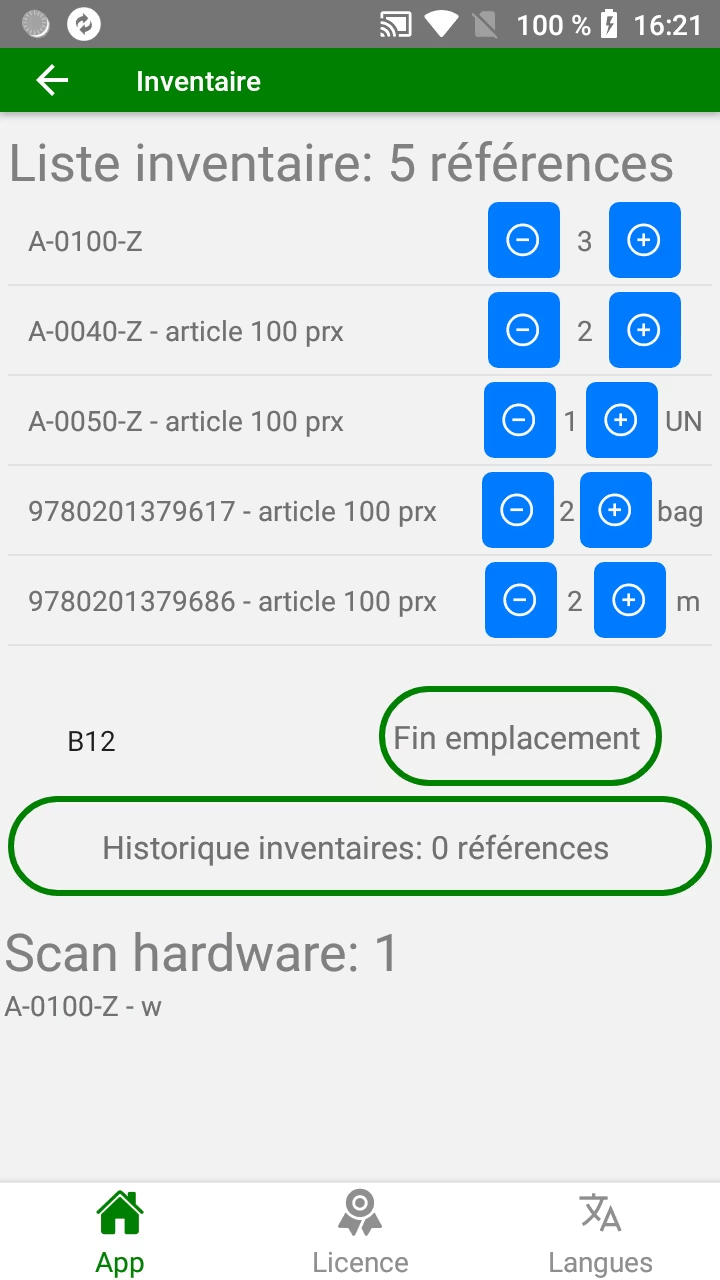
Single or multi-terminal inventory app via imager or camera
Once the inventory has been completed, the work is exported as a csv file or with the database option.
It’s impossible to overwrite the previous file, and you can set up several smartphones in parallel by zone to speed things up: the files will never have the same name, so there’s no risk of files being overwritten when the results are consolidated by Excel or OpenOffice/ LibreOffice.
Rotating inventories, inventories by zones: so you don’t have to do everything yourself. In order to avoid having to inventory everything at once, and to avoid closing the establishment to the public, and provided that products of the same item code are in the same zone, it is possible to divide the establishment into zones. Each zone is inventoried once or several times a year.
If you need a version with different capacities, as a developer, we can quickly build it for you.
- Application in modules
- part of a range of modular automated supply-chain management applications for VSE warehouses
- other functions can complement this module: see common features .
- with the “import items” csv option: you can display the description of each item code, the minimum order per item and the supplier code
- license required per terminal per year: users can try out 30 days of limited functionality,
Request to evaluate this application!
Do you have a similar need? Don’t hesitate to tell us what you need: a copy of a pencil drawing of an interface, examples of interface files, a video of an obsolete software program in action will be enough.
