2 applications: - order reception and placement in a bin, item scanning, - order picking by item, by bin
Low-cost version by scanning product barcodes from the camera of any Android smartphone, version with fast imager/on-board scanner on validated professional terminal.
Save time and reduce input errors by using a high-performance tool to receive and prepare orders.
How do I receive an order with our mobile application?
First, you enter the order number on the keyboard, then you have the option of scanning the item codes with the camera or the device scanner, depending on options and hardware.
For quantity, either scan as many times as there are items, or adjust using the “+” and “-” buttons on the screen.
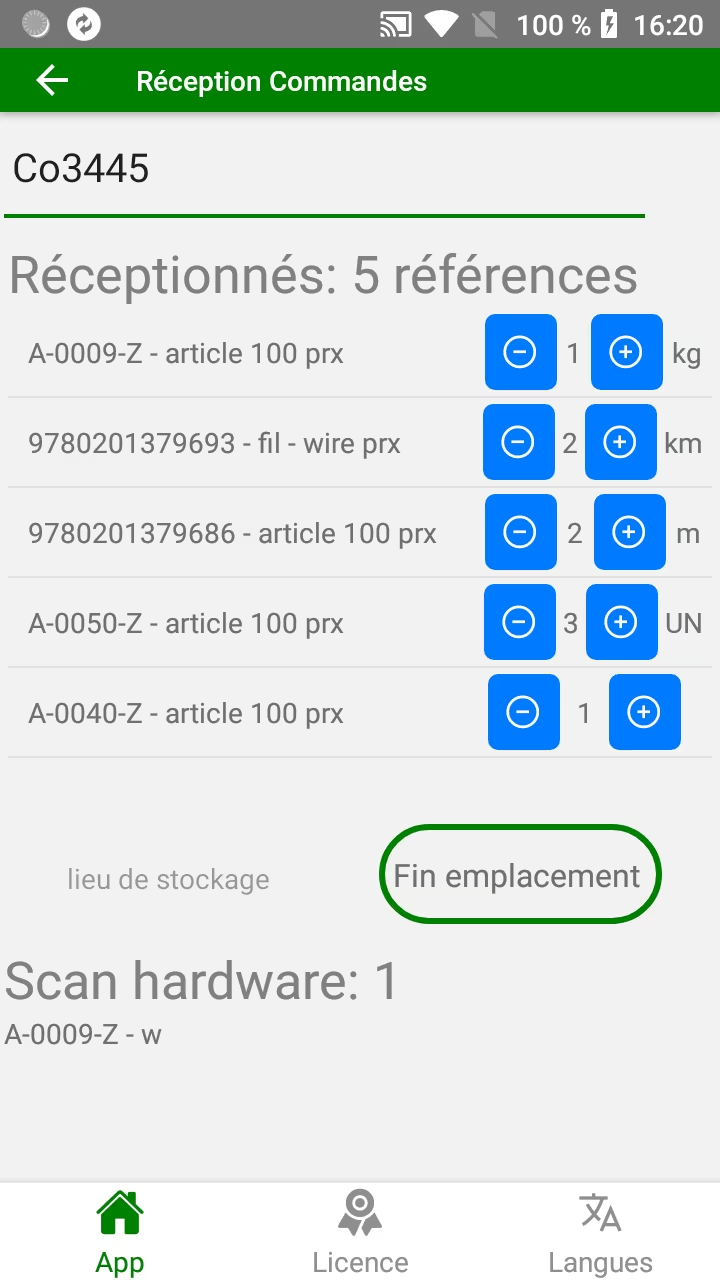
Example of order receipt screen
When you’ve finished placing a part in a slot, you enter the name of the slot and validate: you can continue receiving the order.
At the end of the day or week, you can export your entries as a single csv file, or if you have a database connection, synchronization takes place in the background. Participates in stock consolidation and inventory status.
How can I use our mobile application for order picking?
To speed up order preparation, printouts must be sorted by location or “station”.
To prepare an order, first enter the order number on the keyboard, you’re in the 1st location, you can then scan the item codes with the camera or the scanner of the device depending on options and hardware.
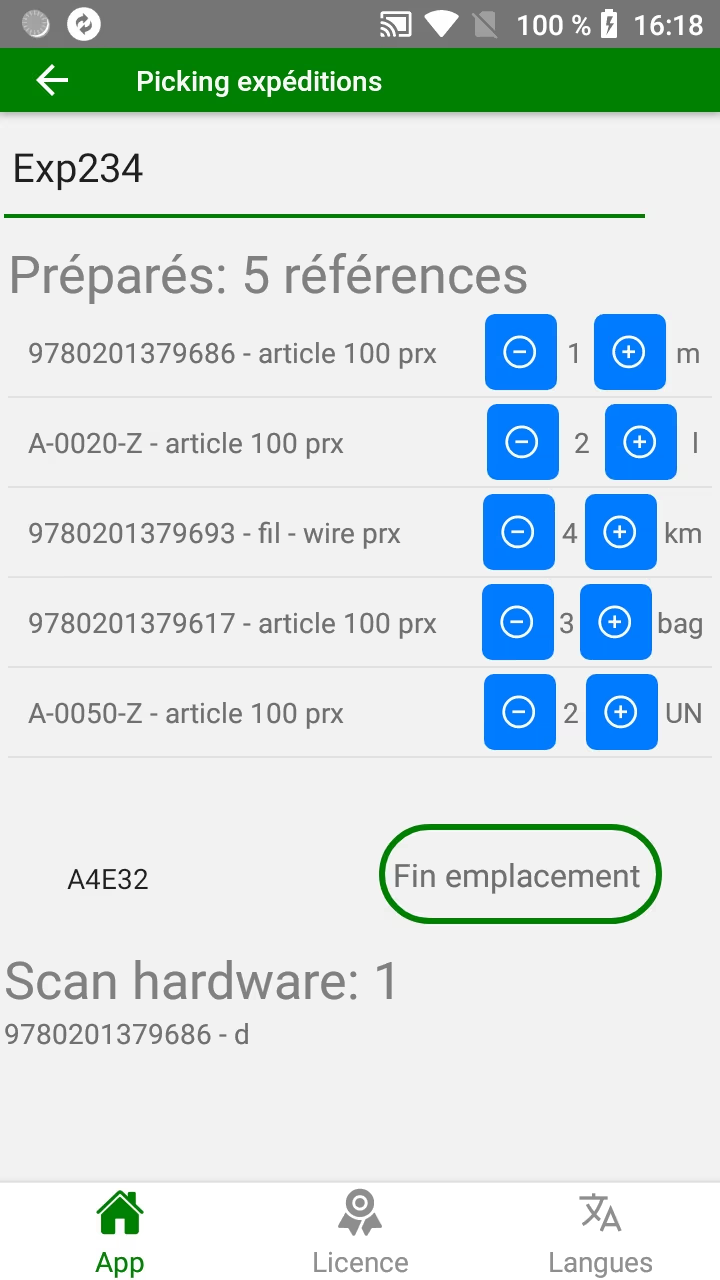
Exemple picking screen
For the quantity, either scan as many times as there are items, or adjust using the “+” and “-” buttons on the screen. You’re done with this location, so you enter it and press the appropriate button. everything is saved. Continue with the second location in the same way.
At the end of the day, or week, you can export your entries as a single csv file, or if you have a database connection, synchronization takes place in the background. Participates in stock consolidation and inventory status.
You have a business management application that’s essential to your activity, but you don’t have a barcode, and you’d like to have parts or raw materials inventory management, as with Dolibarr ERP (Open source) with barcode-based purchasing and inventory management.
Our mobile applications bridge the gap between barcode-based inventory and purchasing management, and order management (without barcodes) through integrated OCR reading of the order no. or BL.
- Application in modules
- part of a range of modular automated supply-chain management applications for VSE warehouses
- other functions can complement this module: see common features .
- with the “import items” csv option: you can display the description of each item code, the minimum order per item and the supplier code
- license required per terminal per year: users can try out 30 days of limited functionality,
Request to evaluate this application!
Do you have a similar need? Don’t hesitate to tell us what you need: a copy of a pencil drawing of an interface, examples of interface files, a video of an obsolete software program in action will be enough.
